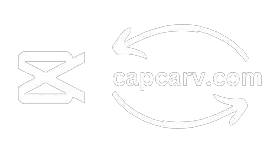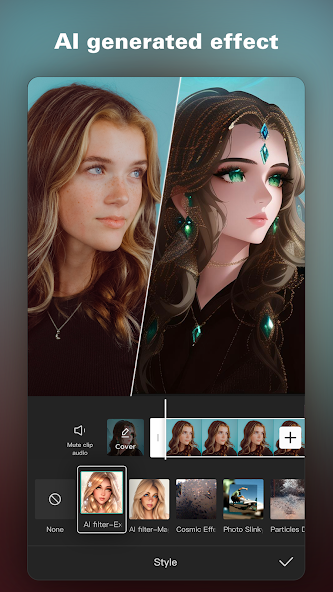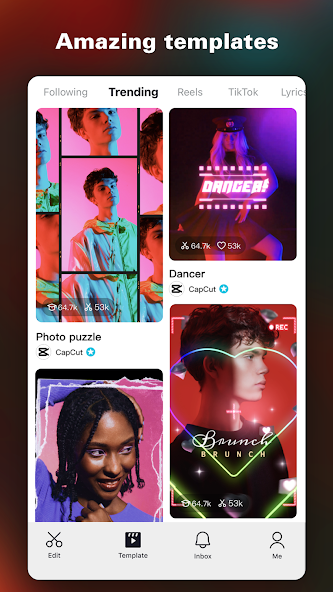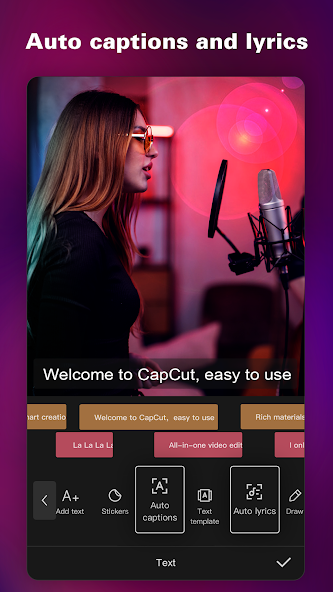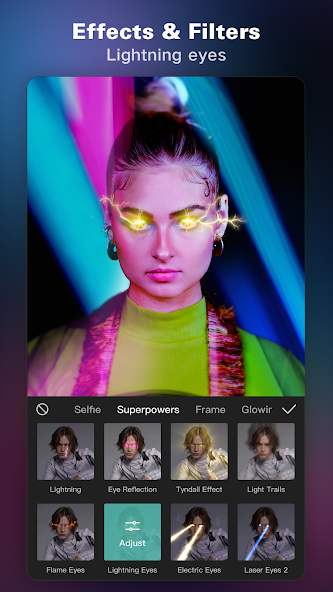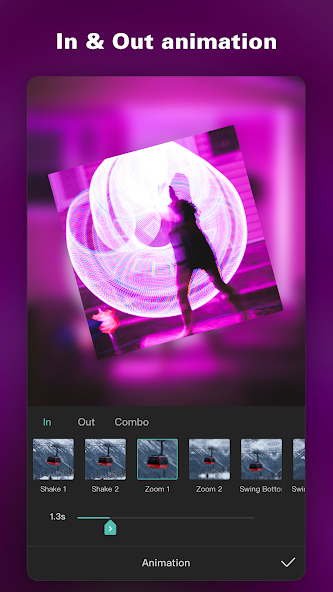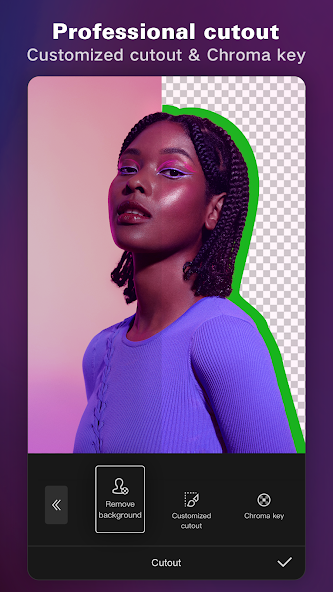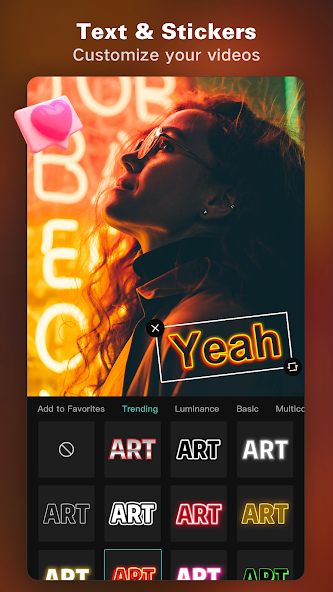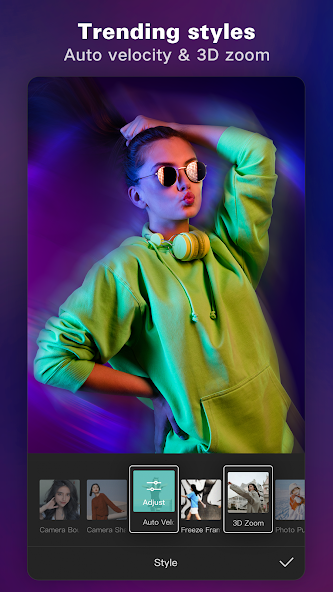CapCut VS KineMaster, video-editing apps, stand out as a popular choice for video-editing enthusiasts whether you are working on it as a hobby or at a professional level, they serve a great feature because of their unique features and strengths. The problem arises which one is best in which scenario i.e. when to use CapCut or Kine Master?
For a short answer, CapCut is the best choice for a beginner. It has a simple interface and it’s free. You can also use it to quickly create social media content. You can download CapCut Mod APK where premium features are accessed for free. Kine Master is for experienced editors who need advanced editing features, multi-layer editing, and precise control of video elements.
In this article, we will dive deeply into CapCut vs Kine Master. By the end of this article, you will be able to choose the best video-editing app suitable for you. You can also check out the comparison between CapCut vs Alight Motion or CapCut vs Filmora if you like those apps.
CapCut VS Kine Master - Comparison Through Table
| Category | CapCut | Kine Master |
| Platform Support | iOS, Android, Windows, MacOS | iOS, Android, Windows, MacOS |
| Minimum OS Requirements | iOS 11.0 or later, Android 5.0 or later, Windows 10, MacOS 10.13 or later | iOS 12.0 or later, Android 6.0 or later, Windows 10, MacOS 10.14 or later |
| Processor | Minimum: Dual-core processor<br>Recommended: Quad-core processor | Minimum: Dual-core processor<br>Recommended: Quad-core processor |
| RAM | Minimum: 2 GB<br>Recommended: 4 GB or higher | Minimum: 2 GB<br>Recommended: 4 GB or higher |
| Storage Space | Minimum: 500 MB of free space<br>Recommended: 2 GB or more for projects and assets | Minimum: 500 MB of free space<br>Recommended: 2 GB or more for projects and assets |
| Video Formats Supported | MP4, MOV, AVI, MKV, and more | MP4, MOV, AVI, 3GP, and more |
| Export Quality | Up to 4K resolution, various frame rates (24, 30, 60 fps) | Up to 4K resolution, various frame rates (24, 30, 60 fps) |
| Editing Features | Basic editing (trim, cut, merge), filters, transitions, text overlay, stickers, effects | Basic editing (trim, cut, merge), filters, transitions, text overlay, stickers, effects |
| Advanced Features | Green screen, keyframe animation, speed control, reverse, audio extraction, AI support | Green screen, keyframe animation, speed control, reverse, chroma key, voiceovers |
| Audio Editing | Limited audio editing | Advanced audio editing |
| Text and Stickers | Wide range of text and sticker styles | Wide range of text and stickers |
| Animation | Wide range of animations, but some limits | Wide range of animations |
| Templates | Huge library of templates | Limited templates |
| User Interface | Beginner-friendly, drag-and-drop functionality, tutorials available | User-friendly but feature-rich and more complex, multi-layer timeline, precision control |
| Fonts Collection | Trending and unlimited styles font | Limited collection |
| Text to Speech | Unlimited features | Limited features |
| Performance | Smooth performance on modern devices, may lag on older or low-spec devices | Generally smooth, but performance may vary based on device specifications |
| Updates | Regular updates with new features and improvements | Regular updates with new features and improvements |
| Community Support | Active community forums, tutorials, and customer support | Active community forums, tutorials, and customer support |
| Offline Use | Can be used offline, but some features may require internet access (e.g., downloading assets) | Can be used offline, but some features may require internet access (e.g., asset downloads) |
| Price | Free | Free with optional paid subscription for additional features |
| Handling | Easy | Complex |
| Support Layer | Multiple layers | Multiple layers |
| Green Screen | Available | Available |
CapCut vs Kine Master - User Interface and Ease of Use
CapCut
Beginners often find using the interface of video editing challenging just because of the complexity of the tools, video editing users find. However, CapCut users find the interface beginner-friendly and enjoy the editing experience due to the ease it provides. The layout is straightforward, with essential tools easily accessible, making it ideal for those new to video editing. The drag-and-drop functionality simplifies the editing process, and the app provides tutorials to help users get started.

Kine Master
KineMaster, on the other hand, is feature-rich but at the cost of providing a more complex interface which may appear complex to beginners. However, more experienced video editors find the comprehensive set of tools organized efficiently. The multi-layer timeline and precision control over edits are for needs, but it may require a learning curve for newcomers.

CapCut vs Kine Master - Features and Editing Tools
CapCut
Basic and Advanced Editing: CapCut provides basic editing features such as trimming, splitting, and merging clips in an efficient and precise way. CapCut also provides advanced editing features such as keyframe animations, chroma key for background removal, and speed adjustment but with less success than Kinemaster.
Effects and Filters: Effects and filters play a crucial role if one wants the video engaging to the viewer. CapCut provides a wide range of effects, filters, and transitions that enhance video quality and are enough for most users(especially for beginners)
Templates and Auto-Captions: Templates and auto-captions are best for saving time, and effort which again promotes the beginners. CapCut provides a wide range of pre-designed templates that not only save time but also give a professional look as they are made in a precise way. CapCut also provides an auto-caption feature that automatically generates subtitles for your videos.

Kine Master
Multi-layer editing: Multi-layer editing plays a crucial role in compact video compositions. Look no further, Kine Master is a great platform that allows users to work with multiple layers of video, images, text, and effects.
Precision Editing Tools: Precision editing is essential for making almost perfect videos but is fairly hard to do. Congrats! Kine Master is a win-win situation for you as it provides editing tools like frame-by-frame trimming, audio ducking, and keyframe animation for precise control over video elements. Be cautious though as it’s for more experienced users.
Asset Store: Want to download additional effects, transitions, music, and more to enhance your videos? Kine Master, a great platform, provides an asset store for this.

CapCut vs Kine Master - Performance and Compatibility
CapCut
Performance is the top most priority to enjoy and be consistent in the editing journey. CapCut is optimised on most modern devices and may also run on old phones(basic video editing) but with less success. Its cloud-based saving feature ensures that projects can be accessed and edited across multiple devices without data loss.
Kine Master
Kine Master also runs on a variety of phones but here’s a catch, Kine Master is mostly great for advanced video editing like multi-layered video editing which does require a good device for optimal performance. It also supports high-resolution exports and offers cloud storage options for project backups and sharing.
CapCut vs Kinemaster - Export Options and Quality
CapCut
Resolution: Providing high-quality video export is essential nowadays. CapCut supports 4k video export resolution, ensuring high-quality outputs.
Formats: CapCut is flexible in export formats as it’s suitable for different social media platforms such as TikTok, Facebook, Instagram etc.
Compressibility: Compressing video is not an achievement but compressing video without compromising quality is. CapCut shines as it compresses video without loss of quality.
Kine Master
Resolution: Kine Master also supports up to 4K resolution exports.
Formats and Bitrate Control: Kine Master is more professional and controls the pace of video export settings. It includes many format options and bitrate(data getting pushed through per second) adjustments.
Direct Sharing: Direct sharing saves time and effort. Kine Master allows direct sharing through various social media platforms and cloud services which streamlines the publishing process.
CapCut vs Kine Master - Pricing and Subscription Models
CapCut
CapCut is free to use with no significant compromise on features and allows exporting video without showing a watermark. This makes CapCut a popular choice for those who do not want to commit financially.
Kine Master
Kine Master is not a good option for free users as it shines in advanced video editing which is offered when bought with a premium subscription. It also shows a watermark upon exporting a video.
CapCut vs Kine Master - Use Case Scenarios
CapCut
Social Media Content Creation: Ideal for influencers, vloggers, and casual users who need to create engaging videos quickly.
Beginner-Friendly Projects: Suitable for those new to video editing or who require straightforward editing tools.
Kine Master
Professional Video Production: Suitable for content creators, educators, and professionals who need advanced editing capabilities.
Complex Projects: Ideal for projects that require multi-layer editing, detailed adjustments, and high-quality outputs.
CapCut vs Kinemaster - Pros and Cons of CapCut VS Kine Master
CapCut
PROS
Kine Master
PROS
CapCut vs Kine Master - Sceenshots
CapCut
Kine Master
CapCut vs Kine Master - Final Thoughts
Both video-editing apps, CapCut and Kine Master, have their pros and cons. CapCut is free to use, provides robust features, and is an excellent choice for beginners and social media content creators. Kine Master is more suitable for professional, experienced users and performs at its highest potential upon a premium subscription.
The choice between the two depends. I have used CapCut for a while and it has been a game changer for me as it saves time for other essential tasks and I am not a full-time video editor. However, Kine Master may be suitable for someone who wants to be a full-time video editor and earn a lot of money from it.