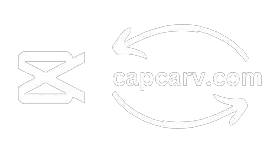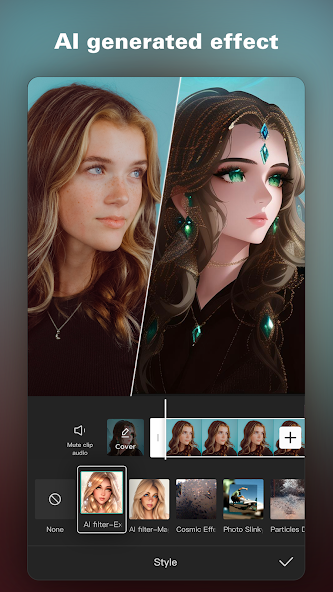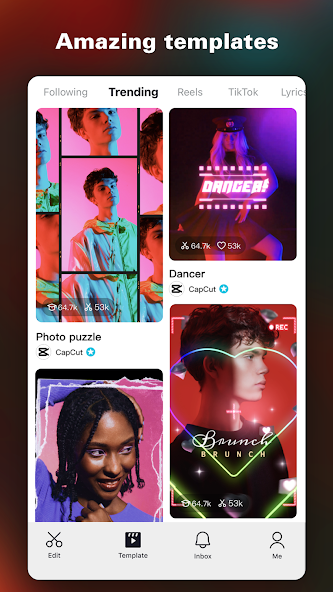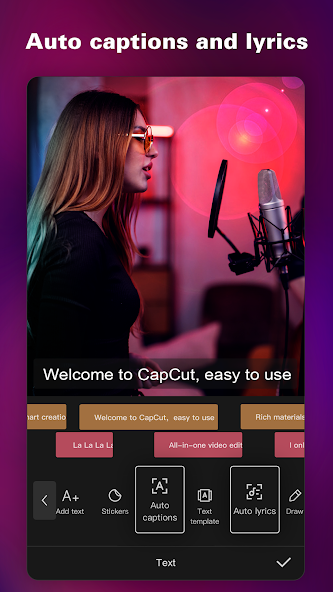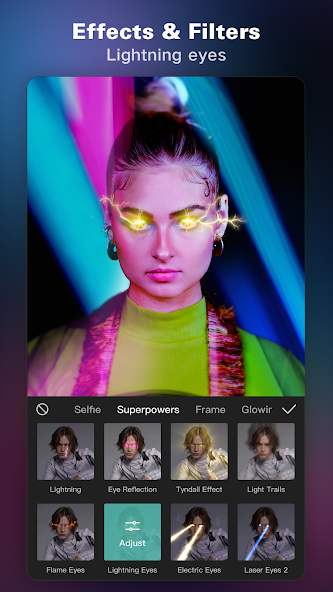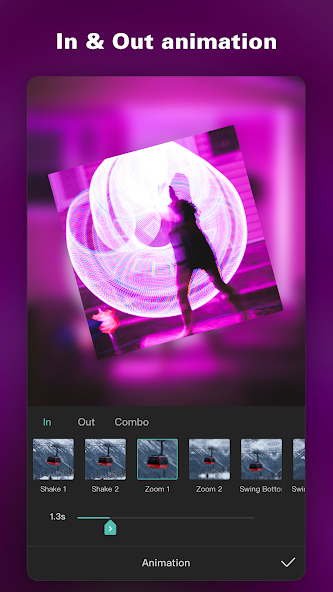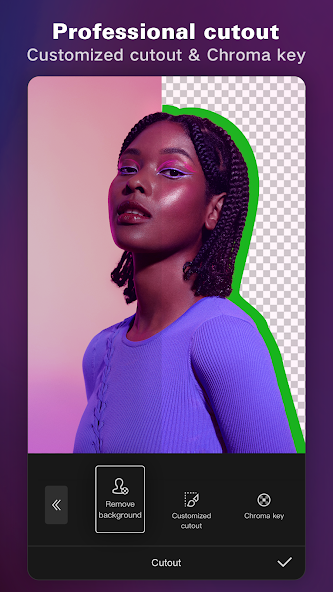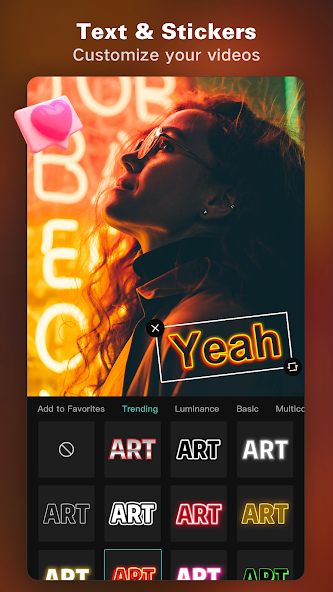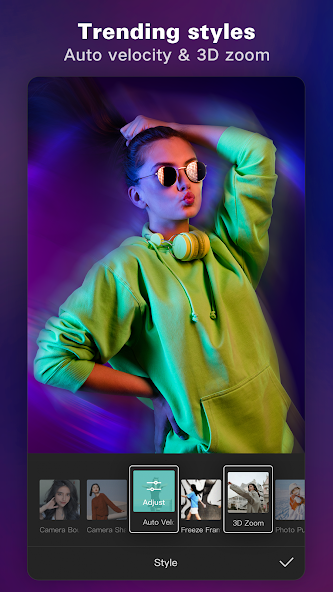With the rise of the internet, there are uncountable videos on the internet and there comes the competition of video editing apps for video editing. In this article, we will focus on which of the two video editing apps(CapCut VS Alight Motion) is better. Both apps are great for video editing but one app is better than another in particular things but which one is best suited for you?
In short, If you’re seeking a reliable, free video editor that efficiently handles standard editing tasks, CapCut is the perfect choice. You can also download CapCut Mod APK, offering premium features for free. However, for those aiming to elevate their editing capabilities and exercise greater control over their projects, Alight Motion is the preferred software, offering advanced features and a more extensive range of editing options. Let’s start a detailed comparison between CapCut and Alightmotion.
You can also check CapCut vs Kinemaster or CapCut vs VN comparison if you like those apps.

CapCut VS Alight Motion - Comparison Through Table
| Category | CapCut | Alight Motion |
|---|---|---|
| Platform | iOS, Android, Windows, Mac | iOS, Android |
| User Interface | User-friendly, simple, intuitive | More complex, advanced features |
| Basic Editing | Trimming, splitting, merging, speed adjustment | Trimming, splitting, merging, speed adjustment |
| Advanced Editing | Keyframe animation, chroma key, masking | Keyframe animation, masking, color correction |
| Effects and Filters | Numerous effects, filters, transitions | Extensive effects, customizable transitions |
| Text and Titles | Variety of fonts, styles, animations | Advanced text animations, motion graphics |
| Audio Editing | Basic audio editing, background music, voiceover | Audio filters, visual audio timeline, sound effects |
| Layers | Multiple video and audio layers | Multiple layers with blending modes |
| Export Options | Multiple resolutions including 4K | Multiple resolutions including 4K |
| File Formats | MP4, MOV, AVI | MP4, GIF, PNG, JPEG |
| Community Templates | Available | Available |
| Subscription | Free with in-app purchases for additional features | Free with in-app purchases for additional features |
| Learning Curve | Easy for beginners | Steeper learning curve for beginners |
| Performance | Optimized for quick editing | Requires more resources for advanced editing |
| Customer Support | In-app support, community forums | In-app support, community forums |
| Unique Selling Point | High-quality basic editing tools | Professional-grade motion graphics and animations |
CapCut VS Alight Motion - Features comparison
Compatibility
CapCut offers a diverse array of templates and features, including but not limited to trimming, merging video clips, and splitting. Its user-friendly interface makes it particularly advantageous for individuals editing short videos. The platform is designed to be easily navigable, making it a convenient choice for those who may not be seasoned video editors.
AlightMotion on the other hand provides more advanced features like adding multiple layers, 3D transitions, keyframe animation, visual effects, vector graphics, and color grading which ultimately contribute to professional video creation. It might be more beneficial for vlogging types of videos and those who want to infuse their videos with animation.
Ease of Use
CapCut outshines AlightMotion in terms of user-friendliness with its simple interface. Whether you’re a novice or an experienced editor, CapCut allows for easy video editing, making it an ideal choice for those seeking simplicity without compromising functionality.
Alight Motion provides more creative control but has a steeper learning curve, making it better suited for users seeking advanced editing capabilities.
Effects
While AlightMotion offers a range of effects, its free options are limited, with premium effects requiring payment.
In contrast, CapCut stands out with over 600 free visual effects, providing a cost-effective way to achieve stunning video aesthetics. CapCut’s extensive library ensures a remarkable editing experience, making it an excellent choice, especially for non-professional video creators looking to add flair to their content without breaking the bank.
Assets Library
Both apps provide a bunch of cool stuff like music, stickers, animations, and filters to make your videos look and sound awesome. Plus, you can add your photos and stuff to give your videos a personal touch and make them totally yours. In terms of the assets library, both apps shine.
Texts and Styles
CapCut and AlightMotion offer an extensive selection of 100 font styles across various languages, providing a valuable tool for personal expression. These diverse fonts not only enhance the visual appeal of text but also effectively capture viewers’ attention and highlight important messages in your videos. Both apps shine in terms of texts and styles.
Filters and Transitions
A filter is like a magic wand for your photos, turning ordinary moments into extraordinary visual experiences. Both CapCut and AlightMotion provide a wide range of filters that can give your videos a professional touch. Both apps shine in terms of filters.
A transition is a thrilling heartbeat between scenes, a cinematic dance that seamlessly guides your audience from one moment to the next. CapCut and AlightMotion empower your videos with a touch of professionalism by offering an extensive array of transitions. Both apps shine in terms of filters.
CapCut vs Alight Motion - Pricing and Availability
CapCut all basic features like trimming, splitting, rotating, adding filters, text, music, voiceovers, transitions, and many more are free. CapCut also offers in-app purchase subscriptions for additional content. You can visit capcarv.com to download it by following the link easily with premium features unlocked.
AlightMotion also provides some standard features like CapCut but the features on which AlightMotion shines are paid such as keyframe animation, video layers, chroma key, and motion tracking therefore free CapCut outshines AlightMotion. It offers a Pro subscription of $ 4.99/month or $24.99/year and only then you will be able to benefit from its premium features.
Both apps are available on IOS and Android however AlightMotion’s requirements are a little higher than CapCut and even sharing videos on social media platforms is easy compared to AlightMotion. CapCut for sure outshines AlightMotion in terms of compatibility.
CapCut VS Alight Motion - Uses
CapCut
Alight Motion
CapCut VS Alight Motion - Screenshots
CapCut
Alight Motion
CapCut VS Alight Motion - Pros & Cons
CapCut
PROS
Alight Motion
PROS
CapCut VS Alight Motion - My Experience
I have been using CapCut for a year and giving every second was worth it. I have also tried AlightMotion but it seemed more difficult than using CapCut. So if you are a beginner or even intermediate in video editing I would suggest CapCut and for sure it will do a very good job for you.
FAQ-Frequently Asked Questions
CapCut VS Alight Motion - Conclusion
CapCut shines with its user-friendly design, perfect for both beginners and experienced editors. Its intuitive interface and diverse features make it a reliable choice for essential to intermediate video editing tasks. CapCut stands as an unbeatable choice for crafting professional YouTube or business videos at an advanced level while Alight Motion caters to those seeking advanced features for complex animations and motion graphics. Wishing you a joyous editing experience and success in bringing your video masterpiece to life!
CapCut, the best online video editing tool, will give you the video editing freedom you crave. CapCut’s intuitive design ensures that you can start editing videos with minimal learning curve. Its comprehensive toolset allows you to create professional-quality videos with ease.