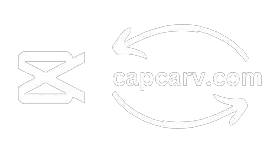Using Reveal as your walk-in template is very beneficial in various scenarios whether it’s for vlogging content, lifestyle content, adding a professional touch to the videos, etc. It makes the videos more engaging, and interesting and you can highlight the important stuff in the form of text for the viewers.
Revealing text as you walk in videos might seem tough. Well, you have come to the right place. This article provides a comprehensive guide for using the “Reveal text as you walk in” template, and what are the benefits of it. This article will give you an in-depth idea about the template. You can also check out Healing Thailand or Lucky Prada Templates if you like them.
What is “Reveal text as you walk in” template?
“Reveal text as you walk in” is a video editing technique where text elements appear on the screen gradually as the person holding the camera or the subject walks into the frame. This technique is often used to add dynamic visual interest to videos, provide context or commentary, and engage viewers by creating a sense of anticipation and movement.
Useful Tips and Tricks Before Making Reveal Text As You Walk in CapCut
Using some tricks before using the reveal-as-you walk-in template can be very beneficial and you will also get an idea of how to use it more professionally which comes after some practice but we will give you a brief idea of useful tips and tricks before using the template.
Optimize Text Visibility: Adjust the font size, color, and style of your text overlays to maximize visibility against the background. Using bold fonts or contrasting colors can make the text stand out.
Use Short, concise Text: Keep your text overlays brief and to the point. Aim for short sentences or phrases that can be easily read and understood while walking.
Choose a Clean Background: Avoid using a background that might distract the viewer’s attention from the text. Select a background that provides a clear contrast with your text overlays to ensure readability.
Plan Your Walking Path: To ensure that the text overlays align smoothly with your movements and enhance the overall flow of the video, determine the path you will take while walking and plan the timing of your text reveals accordingly.
How to Add Reveal Text As You Walk in CapCut
Different “Reveal text as you walk” templates
Template 1
Template 2
Template 3
Template 4
Template 5
Benefits of Reveal text as you walk in the template
My Experience
With my experience in video editing, the template has been very beneficial. I can easily reveal text in the video while walking and grab the viewer’s attention to important things I want to share. This engages the viewers and gives the video a professional touch. With practice, I made improvements to make the video more engaging and interesting. This template is worth trying at least once.
FAQ-Frequently Asked Questions
Conclusion
The text-to-reveal feature may seem small, but it holds significant potential in video editing. Every detail matters, and using this feature can provide your videos with a clean and professional touch. By effectively utilizing this capability, you can engage the viewers throughout the video.